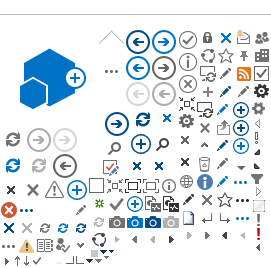Residents and visitors to Brampton will enjoy free open internet access inside most City community centres and corporate buildings. This is a change from the current service that requires users to apply for a temporary guest account and password to access the internet.
The enhanced service will allow users to connect to the Brampton Public Wireless network with their laptop or other mobile device, after they agree to the service’s terms of use. Access to the internet will be filtered to protect the security of the service. There will be no time or data limits, however usage may be monitored.