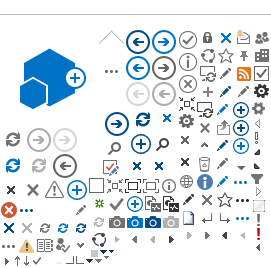The survey is part of the work plan commitment made in the Workplace Diversity and Inclusion Strategy to monitor the demographic representation of underrepresented groups and also addresses the Brampton City Council motion passed on June 16, 2021, specifically, Equity Principles in the City's Recruitment, Hiring and Promotion of Staff.
Your voluntary self-identification will help the City to identify and remove barriers that have historically negatively impacted the employment opportunities of underrepresented groups and make the hiring process more equitable and inclusive for all applicants.
We are working on strengthening our hiring strategies and processes, however without data we are limited in our ability to measure the success of these initiatives. The data you provide will help the City understand who is applying, who is progressing through the hiring process and ultimately who is successful in attaining these positions.