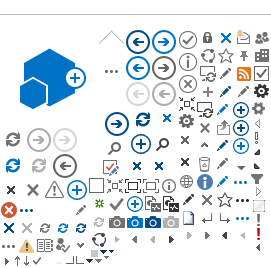To assist you with the court process, Court Services has made all forms available online in fillable PDF format.
You may need install a free version of
Adobe Acrobat Reader to complete the fillable PDF files on your PC (preferred option) or download the Adobe App if using a mobile device.
Option 1 - Download the form and save locally, complete the document (fields outlined in RED are mandatory) and click on the
Email Form button located in the top right of the form to send via email.
Option 2 - Download the form and save locally, complete the document (fields outlined in RED are mandatory) email as an attachment to the appropriate email address within the form details sections.
Option 3 - Download the form, complete the document and send by mail to the address indicated on the back of your ticket.